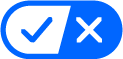The ongoing ability of businesses to go paperless through electronic means enables instant access of information anywhere, anytime. That is important for on-the-go equine practitioners.
The days of providing space for filing cabinets full of stored records, or hunting for a misfiled paper medical record, or trying to decipher a colleague’s handwritten medical notes, are over. A business works best if everything is set up for ease of access through software management programs that integrate the many facets of your practice.
Basic tenets apply when determining which system to purchase. Ideally, it should:
- be easy to use;
- integrate all information, including medical records, imaging, email, text, fax, laboratory reports and PDF communications;
- assist with client and inter-office communications;
- assist with appointment management;
- synchronize office and mobile computers;
- have a good “search” program within the system for easy access to information;
- be regularly and easily updatable;
- be designed for easy backup in-house and to the cloud and/or offsite storage;
- have good customer support and training;
- be affordable either to own or rent.
Records, Forms and Images
Maintaining good medical records is critical for state board compliance and for continuity of cases among practitioners. Retention of medical records of all findings and client recommendations are required for three to five years, and in some cases seven years, depending on the state. You’ll want a system that enables thorough recordkeeping without being too onerous to input data or retrieve the record on an individual horse.
Another feature you might find useful is built-in, standard forms or templates for simple data entry of SOAPs (subjective- objective-assessment plans), physical exams, preventive care, lameness evaluations, hoof care recommendations, pregnancy exams, eye exams and surgical reports, as a few examples.
Imaging records of photographs, videos, diagnostic ultrasound, digital radiographs, endoscopy, MRI and CT scans are important to integrate into medical records along with written information and laboratory reports about each horse.
Consider whether imaging data is compatible with DICOM, PACS (picture archiving and communication system) and other software platforms that store diagnostic imaging. Also determine whether images are easily uploaded from video cameras, smartphones, tablets, computers, email and the internet. In addition, you’ll likely want a system that enables sharing of images with colleagues and clients when appropriate.
Prescriptions and ID
Prescription-writing tools are another possible feature that you will find important to help with the efficiency of daily tasks in your practice and to accurately incorporate prescriptions into medical records.
You might want to include a telephone caller ID recognition system that enables your office staff to know who is calling so they can pull up the client’s medical record as they answer the call. This enhances the professional image of the practice while making efficient use of your receptionist’s time. The client then finds satisfaction from feeling that he or she is valued as an individual by having questions answered promptly.
Users and Syncing
Other considerations should include how many users can be on the system at the same time and whether information is accessible off-line or requires internet access to proceed. A mobile practitioner might not always have internet or wireless access in all geographic areas, so off-line access might be essential in those cases.
Inventory control is more easily managed when the software syncs with clinic and mobile veterinary units. Practices can save money by minimizing duplication of orders and by tracking expiration dates on products so they can be returned for credit before they expire.
Insurance and Cash Flow Many
horse owners cover their horses with medical insurance, so this might be another feature that you would like to include in your software management program—quick access to an insurer’s contact information, emergency contact information for a client and/or his or her agent, policy number of the horse and insurance forms readily available to fill out and send.
Businesses run more smoothly when cash flow is maximized, so you’ll want a software program that incorporates all billing, invoicing and payment information. Being able to access this information while a client is at your clinic or you are at the farm helps to ensure prompt payment of outstanding invoices. An easy-to-use payment portal that integrates with your software management program is another key feature to expediting payments and cash flow.
Financials and Communication
Many software management programs provide balance sheets, financial reports and data mining to enable practice owners to observe trends in their financial ledgers. Keeping tabs on the financial stability of a practice is key to success.
Another important feature is the ability to send automatic reminders to clients in a timely fashion to maintain their active involvement with your practice. This ensures financial stability while keeping each horse’s preventive care up to date.
The presence of a word processing program within the system also facilitates the writing of patient care and discharge instructions, summarization of reports and laboratory findings, release forms, price estimates, and other communication tools for your clients. Word processing further provides an avenue for generating letter updates to referring DVMs, thank-you notes for client referrals, and invitations to client and veterinarian educational seminars your clinic might sponsor.
For a mobile equine practitioner, it is also helpful to have within easy reach, through your software platform, the addresses of the farms you visit and appropriate phone numbers (and texting contact information) for clients, farriers, barn managers and barn offices. Some of you might remember the days when you had to drive far and wide to find a pay phone to call back to your office for information, to get directions to a farm, or to respond to the pager that was forever fastened to your belt.
In today’s electronic-based world, we are fortunate to have powerful computers in our pockets and on our laptops or tablets. All we need to do is ask the right questions of the computing software to receive instant answers. You’ll want your practice software program to be just as facile in delivering instant information about your business to save you time and effort. This enables veterinarians to focus on the most important part of their jobs—patient care.
Just as many smartphones enable speech to substitute for typing on the keyboard, some practice software programs are able to integrate voice activation software that allows talking to replace typing. Most people are able to speak three times faster than they write or type. Voice activation makes medical recordkeeping and search functions incredibly easy and time saving. For mobile practitioners, voice input of medical records or search for data contributes significantly to time savings while maintaining safe driving strategies behind the wheel.
A concise schedule of each practitioner’s appointments helps manage everyone’s time efficiently. Knowledge of where each practitioner is at any point in the day enables rapid response by office staff to summon the most locally available veterinarian to provide immediate care in the event of an emergency.
Take-Home Message
Remember to ensure that the software management program you choose is compatible with your choice of computer and smartphone operating system—PC versus Mac, Android versus IOS, etc.
Many software management systems are Windows (PC) based and come with appropriate hardware to use the program. Some systems are compatible with both PC and Mac. Keep in mind that with practice management software upgrades often come a requirement for computer operating system upgrades and potential hardware upgrades, which can add to costs.
Do all these features seem too good to be true? Is there a way to minimize the tedium and chores of managing a busy equine practice—all tasks that don’t directly involve you in the administration of horse health care?
The tools you’ll want to implement with a software program vary between practitioner needs and business models. Cost of a software management system depends on the number of workstations needed, a need (or not) for a mobile system, and whether you buy the software outright or rent/lease it month-to-month.
When seeking a software management program, it is helpful to make a list of those items you find most important to simplifying your business management tasks. Discuss the many available options and features with the vendor to help you find the most affordable and efficient program for your practice. In this way, you’ll be able to customize your purchase to fit the specific needs of your equine practice.